How to Add a Subdomain, Alias (Parked Domain) or Addon Domain
Note: For Addon domains and Aliases, make sure the domain is using the correct nameservers. If you're on a Personal, Business or Professional hosting
and the domain is registered with us, this is done automatically. Otherwise,
click here for a list of our nameservers.
Differences between Subdomain / Alias (Parked Domain) / Addon Domain
Subdomains
Subdomains
can be thought of as "branches of a domain". They are created to organise and navigate to different sections of your website. Some examples are 'testing.yourdomain.net.au' and 'login.yourdomain.net.au'. Subdomains can be used to segment your site (like creating a separate subdomain for your online store) or creating a new website on a staging environment to bring live later. If you wish, you could also configure the A record of a subdomain to load from a completely different server.
Addon domains
Addon domains are completely different domains that are added to a cPanel account. Their main purpose is to host multiple websites and email accounts on a single
cPanel account. This allows you to use your available resources (CPU/RAM/Disk usage) to run multiple websites. Although the files are stored in the same cPanel account, it's impossible to tell whether a site is an Addon domain without access to the cPanel.
Note: If you create multiple websites with Addon domains you will likely see a significant slowdown on all your sites, as the available resources will have to be shared between all websites.
Note: We limit the amount of Addon domains available on our shared hosting plans. For Reseller, VPS and Dedicated Server plans you can set your own Addon domain limits from WHM > Edit a Package.
Aliases (Parked Domains)
Aliases allow you to load the same website from multiple domain names. If you had built a website on 'yourdomain.net.au' and wanted it to also load from 'mydomain.net.au', you could set 'mydomain.net.au' as an Alias on your hosting. When someone types this into their browser, the cPanel account would return the site files for 'yourdomain.net.au' instead.
Note: In the case of Wordpress sites, 'mydomain.net.au' would redirect to 'yourdomain.net.au' instead of having the site load with the Alias in the address bar. This is due to the 'site url' field which replaces the address bar.
How to Add a Subdomain
Step 1 - Log into cPanel and click on the Domains icon.
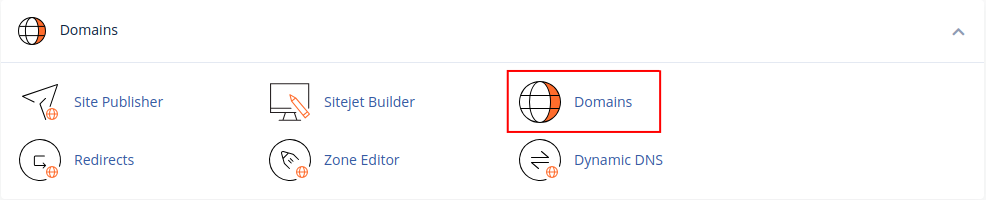
Step 2 - (1) Add the name of the subdomain, (2) Deselect "Share document root", (3) Take note of the document root (it's best not to change this) (4) Hit Submit.
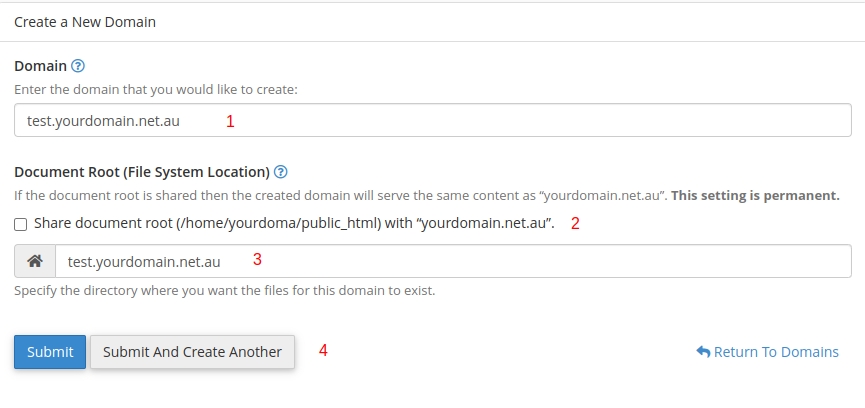
Your subdomain will have the relevant document root and DNS records created, and you can visit that document root in the File Manager to upload site files.
How to Add an Alias (Parked Domain)
Step 1 - Log into cPanel and click on the Domains icon.
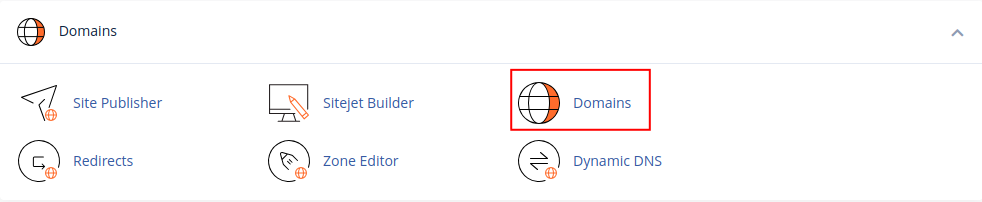
Step 2 - (1) Type the domain in (Do not include 'www.'), (2) Make sure "Share document root" is selected, (3) Hit the Submit button.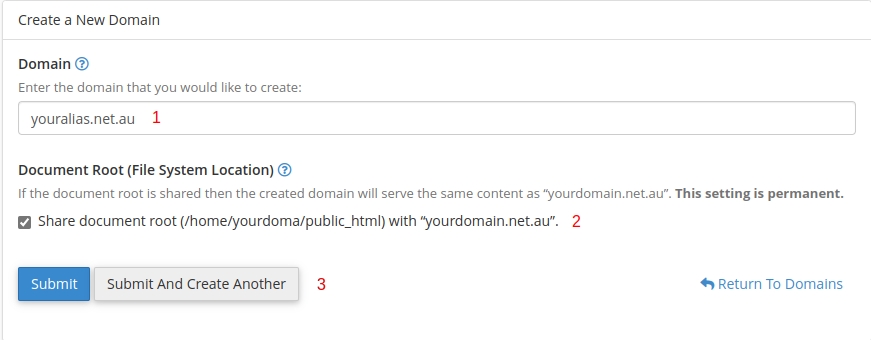
The Alias will now be created with the relevant DNS records.How to add an Addon Domain
Step 1 - Log into cPanel and click the Addon Domains icon.
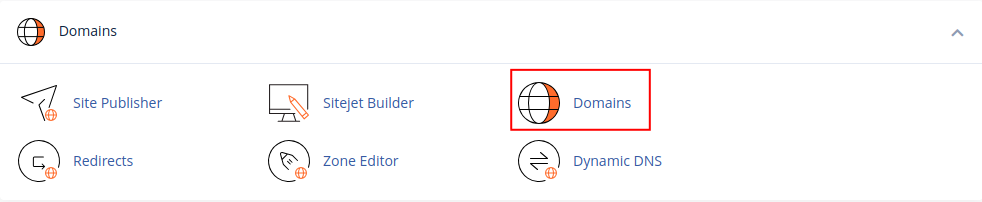
Step 2 - (1) Type in the new domain and (2) Deselect "Share document root", (3) Take note of the document root (it's best not to change this), (4) Leave the subdomain as default, (5) Hit Submit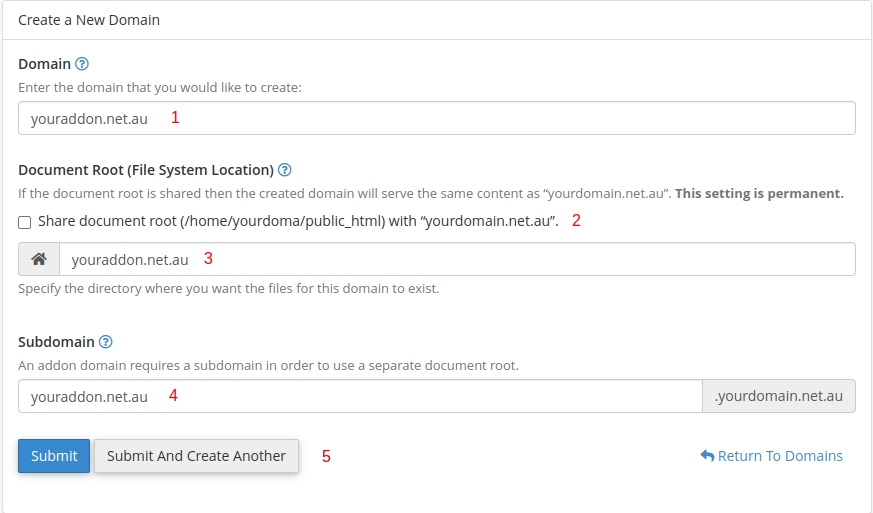
After filling in the New Domain Name area, the others will be auto-filled by default. You can change these options if you wish. Once created, you can visit the document root in the File Manager to upload site files.
Note: Addon domains are useful if you're looking to host multiple small, low-traffic websites on the same cPanel account. When you are considering if you should attach an addon domain to your hosting account, there are a few things to keep in mind:
1) Addon domain websites will share the same resources in terms of CPU/RAM/Disk Space. Should one website on the same cPanel experience load, then all websites on that cPanel account will be affected.
2) It is not possible to run different PHP versions or extensions for different websites on the same cPanel account.
3) Migrating the website is more complex than a regular cPanel to cPanel migration. To migrate this site, you will need to manually copy across the site files and database separate cPanel account (we have a guide here to assist you).
If you would like further information about Addon domains, there is an article here from cPanel.