cPanel Guides
These guides cover common interactions in cPanel, but if you don't find a guide for your particular question please feel free to
reach out to our support team. In order to access cPanel, you will first need to use this guide:
How to log into cPanel
For beginner and intermediate users, you will likely only be touching a few areas of this panel - namely the File Manager, Email Accounts and Softaculous sections.
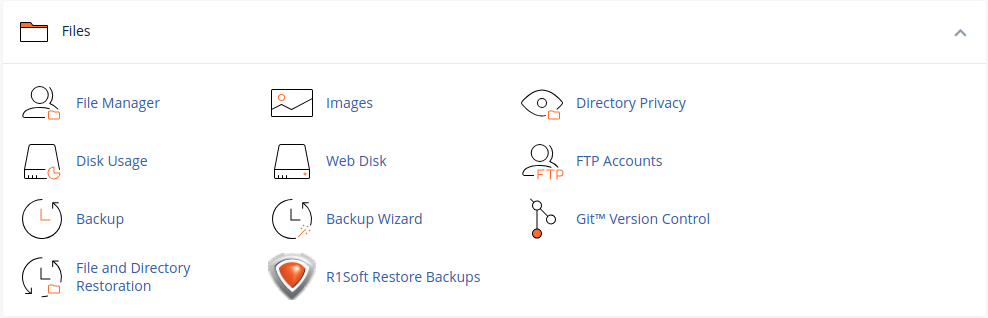
Files
File Manager
How to Access and Use the cPanel File Manager
How to Password Protect Your Website or Certain Directories
How to Create a PHPinfo File To View PHP settings
How to Enable PHP Error Logging
.htaccess Functionality
How to modify a .htaccess file from cPanel
How to Block IP Addresses or Countries to your Website Using .htaccess
How To Enable Directory Listing Indexes In htaccess
How to enable HSTS (HTTP Strict Transport Security)
How to Modify PHP Settings using .htaccess
How to Redirect to the WWW or non-WWW version of your Domain
How to Remove File Extensions Like .php and .html From Your URL using .htaccess
FTP
How to Find the FTP Username and Password
How to Connect to FTP Using Filezilla
How to Create a Secondary FTP Account in cPanel
Backups
How to restore Emails, Files and Databases using the R1soft automated backup in cPanel
How to perform RapidRestore Backup Restores on a Dedicated Server or VPS
How to download file backups using R1soft
How to backup your files / website / email / database with cPanel Backup Wizard
How to Exclude Files From Backup Wizard
How to Download a DNS Zone File from cPanel
Other
How to Enable and use Git
How to view and monitor File Usage, Email Usage, Disk Usage and CPU/RAM/IO Usage
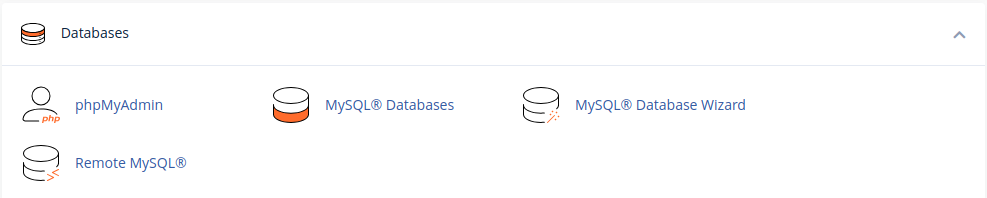
Databases
MySQL Databases
How to Create, Import or Export a Database in cPanel
How to repair a broken MySQL database in cPanel
How to Change the MySQL Database Password
How to Reduce / Optimise Table Size
How to create a Database using the MySQL Database Wizard
Remote MySQL
How to Connect To A MySQL Database Using SSH Tunnelling
How to Import and Export MySQL Databases using SSH
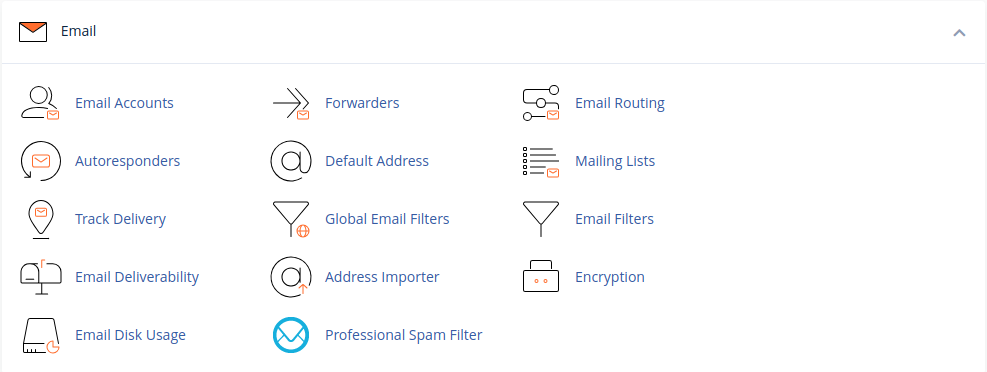
Email
Email Accounts
How to Access your Email in Webmail
How to Create an Email Account
How to Delete an Email Account
How to change your Email Account Password
How to fix Disk Quota Exceeded / Mailbox Full Errors
How to Create, Delete, Change Password and Quota, Suspend and Unsuspend an Email Account
Email Setup Guides
General Email Settings
Other
How to set up Email Forwarding
How to add an AutoResponder
How to set up Email Filters
How to fix an Email Account Error 550
How to view and monitor File Usage, Email Usage, Disk Usage and CPU/RAM/IO Usage
Spam
How to Set Up Spam Filtering (Spam Assassin)
How to access your SpamExperts Mail Filter
How to Adjust Filter Settings in SpamExperts
How to Check and Release Emails caught by the SpamExperts Mail Filter
How to get Spam Reports from SpamExperts
How to Whitelist / Blacklist an email address
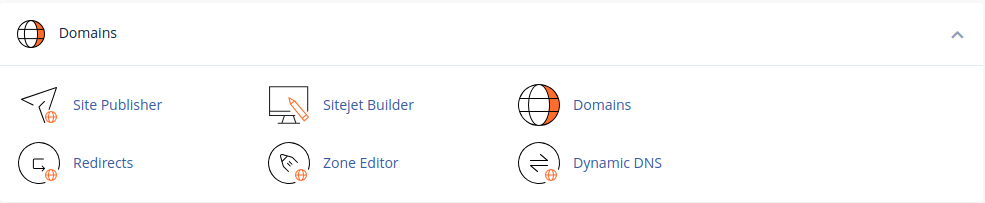
Domains
Domains
How to Add a Subdomain, Alias (Parked Domain) or Addon Domain
How to Find and Change the Root Folder of a Subdomain or Addon Domain
Redirects
How to Redirect a Domain in cPanel and fix Broken Redirects
How to Redirect to the WWW or non-WWW version of your Domain
Zone Editor
How to Add and Edit DNS Records (A CNAME MX TXT SRV)
How to add SPF, DKIM and DMARC records
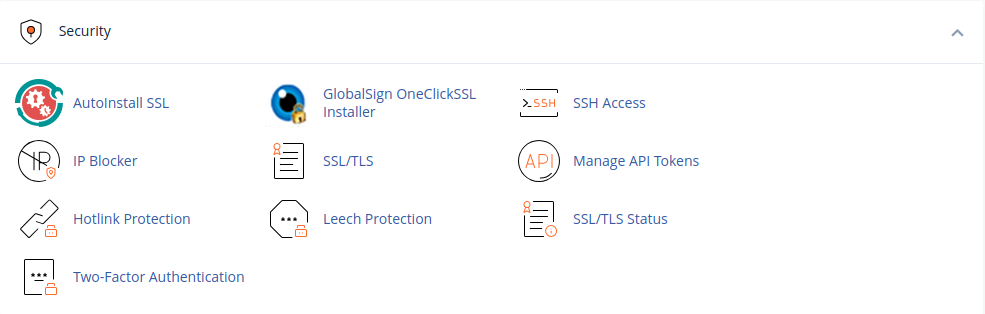
Security
SSL
General SSL Guides
How to Install a RapidSSL Certificate
How to Install an SSL Manually in cPanel or Plesk
How to Uninstall / Remove an SSL
How to Enable AutoSSL (Let's Encrypt) in cPanel and Plesk
How to Exclude Domains from AutoSSL / Lets Encrypt
SSH access
How to Enable SSH
How to log in to SSH
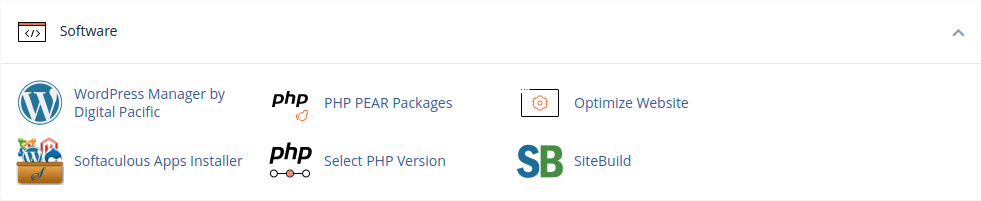
Software
Cloudflare
How to use the cPanel Cloudflare plugin
PHP Version
How to update PHP Versions, Modules, and Settings in cPanel
How to Enable PHP Error Logging
How to Enable Functions exec() proc_open() and system()
Softaculous
How to Install a CMS using Softaculous
How to Uninstall / Remove a CMS from Softaculous
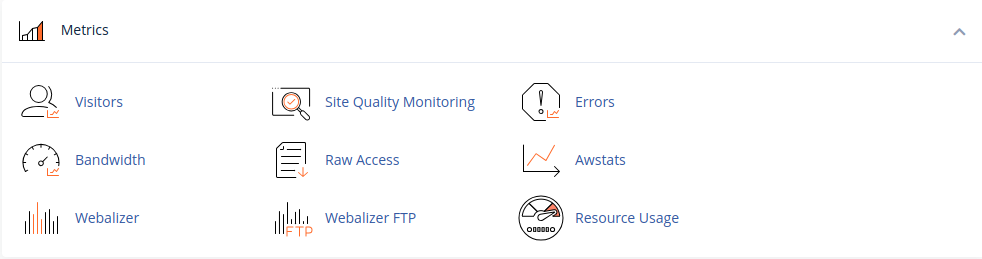
Metrics
How to Access Log Files in cPanel
AWStats
How to find IP addresses hitting your website and block them in cPanel
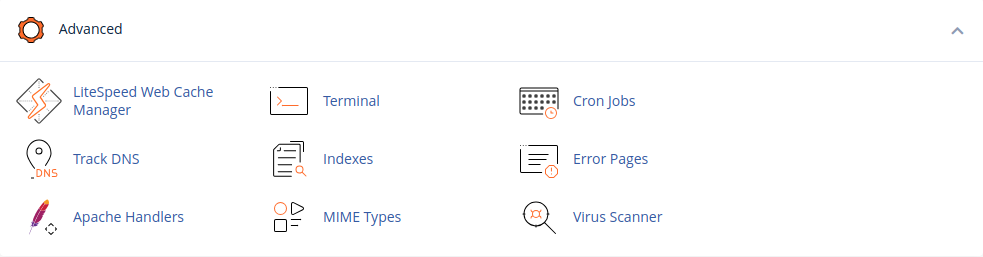
Advanced
Terminal
How to Enable SSH
How to log in to SSH
CRON jobs
Set up a CRON job in cPanel
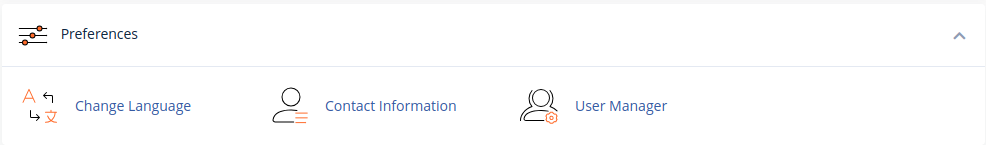
Preferences
Change style
How to Change cPanel Theme and Style
Contact information
How to update contact information in cPanel
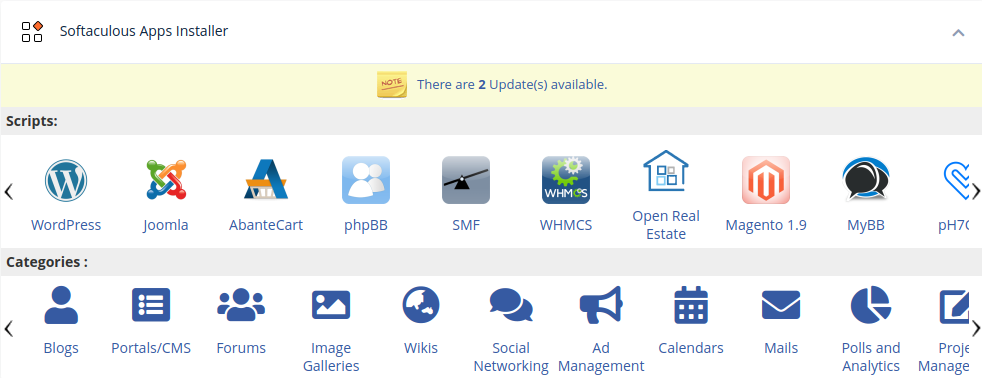
Softaculous
Softaculous
How to Install a CMS using Softaculous
How to Uninstall / Remove a CMS from Softaculous